Install a Windows game with Wine and a registry editor
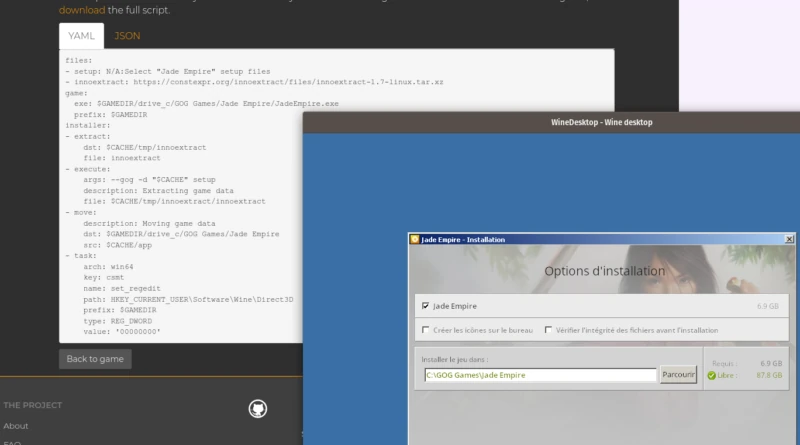
Hey everyone. Klebs here and today, let’s find out how to install a Windows game using Wine and the registry editor. For this example, we’ll go with Jade Empire and we’ll refer to the installation script from Lutris here.
How to run the registry editor
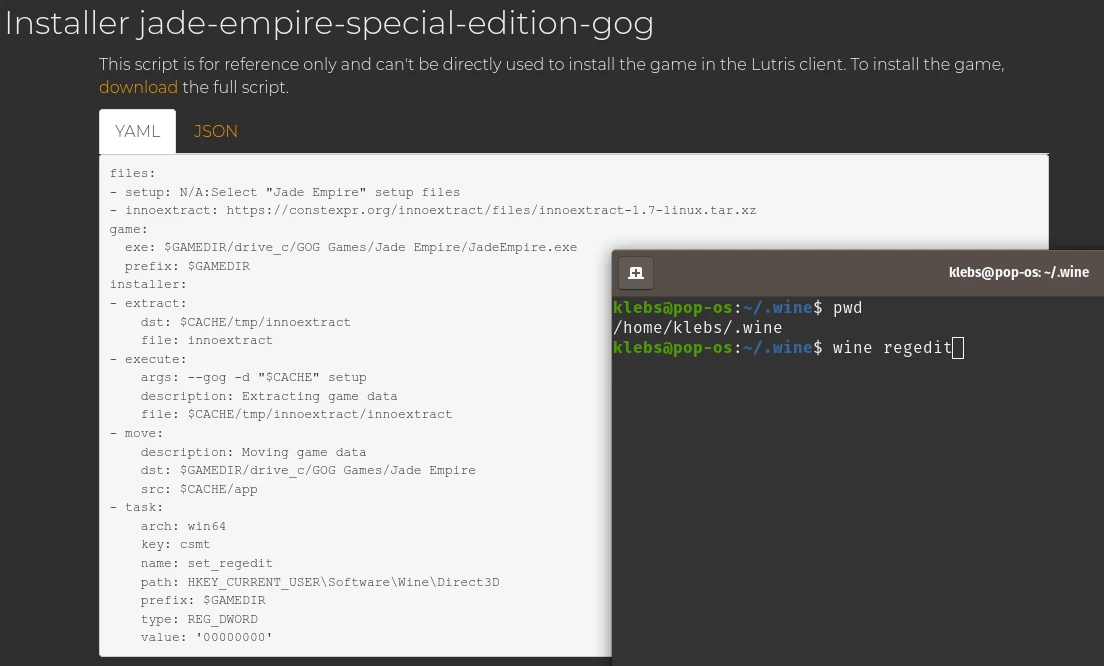
Here, we see that the installation script for the GOG version of Jade Empire mentions toying with the Windows registry (see the line name: set_regedit in the task section). Assuming the installation was completed successfully, the next step would be to run the registry editor using the following command:
wine regedit
How to find out which data to edit in the registry editor
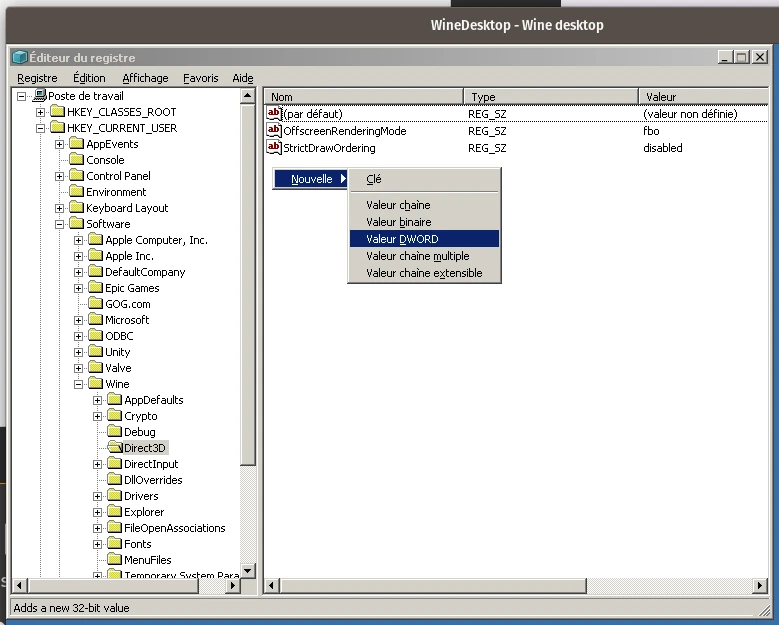
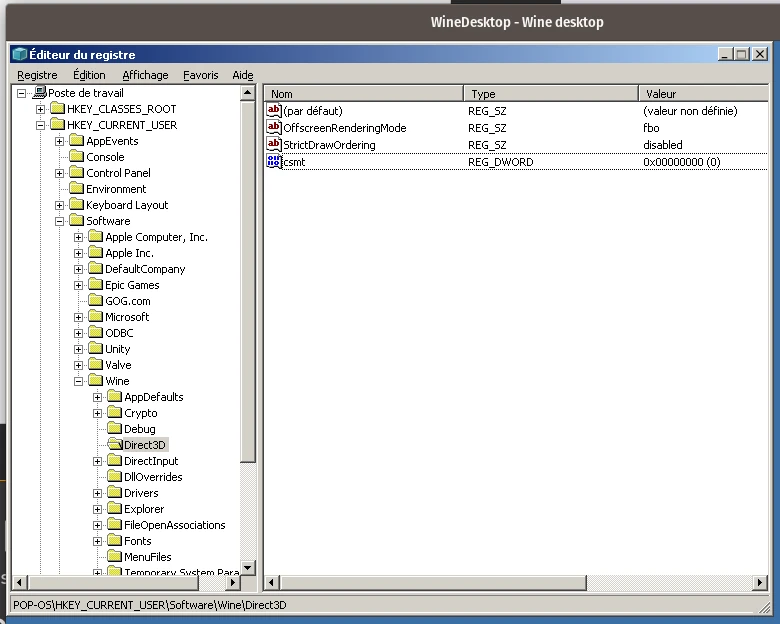
Still referring to the Lutris installation script for the GOG version of Jade Empire, the relevant info can be found at the following lines in the task section:
- key: csmt
- path: HKEY_CURRENT_USER\Software\Wine\Direct3D
- type: REG_DWORD
- value: ‘00000000’
This means that in the registry editor, the following data should be entered in the HKEY_CURRENT_USER\Software\Wine\Direct3D folder:
- Nom: csmt
- Type: REG_DWORD
- Valeur: 00000000
Final touches
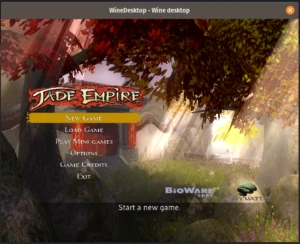
If there’s nothing else within the script, the game is ready to be played. In Jade Empire’s case though, I checked in ProtonDB and I noticed that for the Steam version, users would add this command line as a parameter to improve performance:
taskset -p 4 “$(pidof JadeEmpire.exe)”
Conclusion
Even if one day, Lutris gets an update that uses a new way to install GOG games without hiccups, I think I’ll keep installing my Windows games directly using Wine. That way, I’ll keep learning about Wine and ways to optimize games as I see fit. My next goal is to find more Windows games requiring extra steps like Jade Empire did with the registry editor and learn as I go using information from Lutris and ProtonDB.
Feel free to send me questions or comments on Mastodon.
Also, if you like what I do and would like to support me, you can use this affiliate link if you plan to buy games, books or more on Humble Bundle.
Thanks for reading and I’ll talk to you soon. Laters.