What I've learned while installing Arch Linux on a System76 Oryx Pro
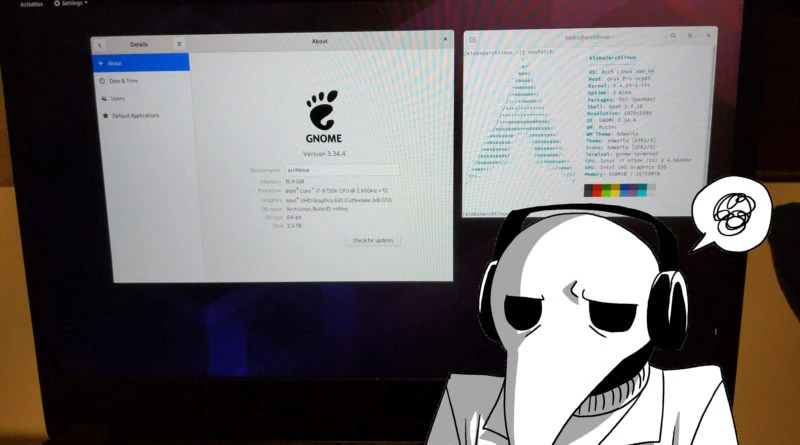
Hey everyone. Klebs here and today, I will tell you about how I sort of installed Arch Linux on my laptop, the System76 Oryx Pro. It didn’t go as smoothly and I still need to tweak a few things here and there.
Going from a virtual machine to a real one
After I’ve practiced installing Arch on a VM that I’ve recreated over and over again in VirtualBox, I felt confident enough to take it to the next step. Obviously, the steps weren’t identical since I was working with graphics drivers for VirtualBox and had Internet access through a bridge. For the real thing, I was aware I was going to install on either an NVMe, an SSD or a hard drive, that I needed Internet access through Wi-Fi and most importantly, that my laptop had two GPUs: an integrated one (Intel) and a dedicated one (NVIDIA). After a few tries, I only managed to install the GNOME desktop environment since KDE Plasma and Xfce both ended up giving me a black screen. It didn’t help that Arch was only able to detect my Intel GPU.
Since I really wanted to learn to use Arch Linux while getting familiar with that particular distro family, I’ve decided to install it on a USB thumb drive like I did last year with Pop!_OS and my NVMe would be used for a fairly popular Arch derivative, Manjaro.
My brief experience with Manjaro on an Oryx Pro
Having already tested Manjaro via Live USB before, I thought I could simply install it directly without first practicing on a VM, let alone making sure it was compatible with the Oryx Pro. It was a mistake I would soon regret. First, installing Manjaro preventing me from accessing my other distro Pop!_OS that I had been using as a daily driver. Turning on the computer in boot mode only gave me access to Manjaro after multiple failed attempts, I resorted to simply reinstalling Pop!_OS knowing I would lose everything. Once that’s taken care of, I was playing around with Manjaro only to screw the whole thing up once again by installing TLP, a tool normally meant to optimize the laptop battery.
After a few research, I noticed other people were having issues with Manjaro on their Oryx Pro and the TLP tool. However, they seemed to be able to install Arch Linux on the same machine without issues. Thus, my time with Manjaro was brief. Well, back to square one.
What works and what remains to be done
I followed the same steps to erase Manjaro and reinstall Arch Linux with GNOME on my NVMe and I even managed to set the environment in French and the keyboard layout in Canadian French. Unfortunately, things weren’t as great with NVIDIA that made the fans work at top speed. Also, I would get sound when I’m using the Intel GPU but not when I’m using NVIDIA and Steam wouldn’t even run if I’m using the latter. To sum up, I need to get sound and Steam working under NVIDIA. Therefore, my time with Arch was far from over.
One more thing
To deal with slow performance and spam, I’ve removed the comments section so for questions and comments, you can get in tocuh with me on Mastodon. That said, thanks for reading and I’ll catch you later.