My first Linux native computer and my first foray into Arch Linux
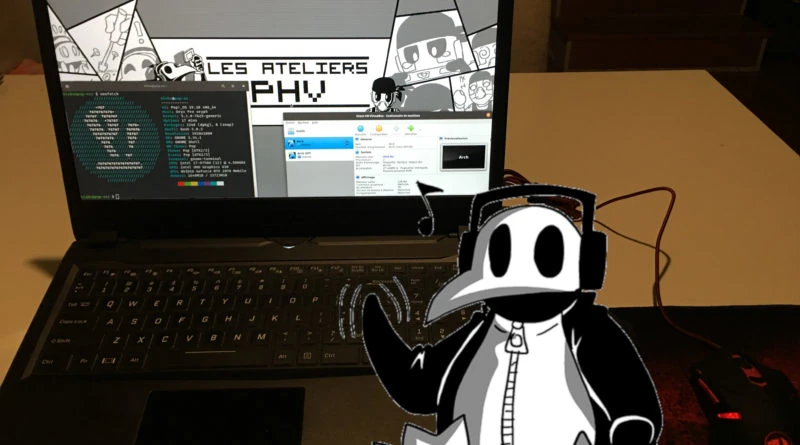
Hey everyone. Klebs here and today, I will share my first impressions with you regarding the System76 Oryx Pro, my first laptop designed with Linux in mind. I will also discuss my experience working with Arch Linux and the reason that led me to explore a distro notorious for its installation process.
Why a new computer?
In my last blog post, I was praising the portable operation system concept. Since it was housed in a single USB thumb drive, I could just borrow any computer and use it as if I owned it. Why then did I decide to buy what some consider a high-end computer?
The simple reason is that I couldn’t borrow other people’s computer forever while hoping they wouldn’t need it at the time. Also, more often that not, it’s barely powerful enough for very light gaming. As for the home desktop in my living room, I realized using a wireless keyboard and mouse from the couch wasn’t ideal. That’s why I started to use it less as a gaming console and more as an HTPC (home theater personal computer) to watch YouTube, Netflix, Amazon Prime, Plex and other videos.
Another reason is that while I enjoyed playing games on a big screen TV with a controller, playing with a mouse and reading huge paragraphs on screen was a different story.
Why System76?
I admit I could’ve just bought just any computer and install Linux on it or even bought a DELL XPS laptop with Ubuntu pre-installed. After months of using Pop!_OS on a DELL XPS 13 via USB, I know I would’ve been satisfied with my purchase. Since I was looking for a computer powerful enough to play the latest games and wasn’t willing to pay a license for an operating system I wasn’t going to use anyway, that left me with few options.
Most Linux native laptops were equipped with an integrated graphics card, typical gaming laptops came with Windows preinstalled and I was no longer interested in building another desktop from scratch. That’s when I discovered System76 that developed the Pop!_OS distro and also optimized it for their own products. Among those was the Oryx Pro that came with a dedicated graphics card and was powerful enough without being oversized or too heavy.
What drew me to Arch Linux
If Pop!_OS suits my needs as a daily driver and I had fun with Manjaro as an Arch derivative, why would I venture into Arch itself?
I’ve read somewhere that both Arch and Manjaro were getting more and more popular amongst gamers compared to Ubuntu and its derivatives such as Pop!_OS for performance reasons. As luck would have it, my new laptop comes with three drives, two NVMe and one SSD. Since I’m currently using an NVMe for Pop!_OS and an SSD to install my games, that leaves me with a spare NVMe to test another distro. I thought it would be a fun challenge to install Arch Linux manually.
Right now, I’ve learned to install Arch on a VirtualBox VM using two types of partition: an MBR and a GPT one. Next step: install a desktop environment (e.g.: Xfce, KDE, GNONE, etc.).
What’s next
My goal is to finish installing Arch on a virtual machine and then repeat the process on an NVMe. Once it’s completed, I can compare gaming performance on both Pop!_OS and Arch for the sake of curiosity. If you’d like to know about the System76 Oryx Pro, follow this link. If you want me to show how I installed Arch on a certain partition, let me know.
Don’t hesitate to send me your questions and comments. See you in the next blog post.