The joys of having a portable operation system
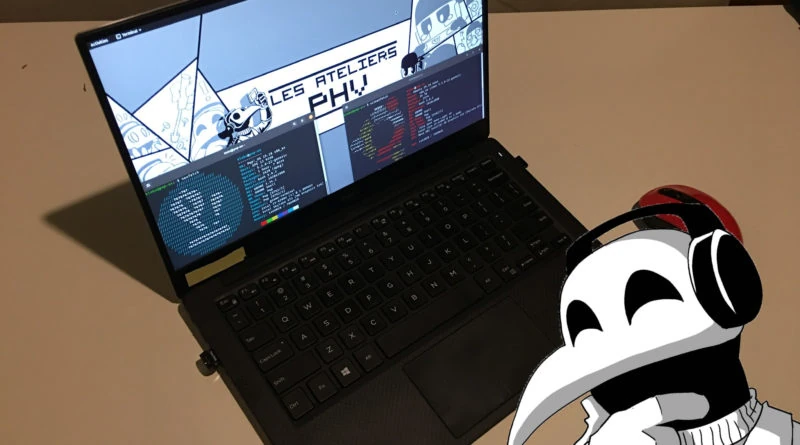
Hey everyone. Klebs here and today, I will explain why it’s useful to have a portable Linux installation on hand. It’s like walking around with an internal hard drive that I can connect to any random computer and it would just work.
Using a Live USB to test a Linux distribution
Before, I used to use a Live USB key of a Linux distro like a typical partition. While it was practical, I also lost all data every time I shut down my computer since the main function of a Live USB is only to test a distro before installing it. Obviously, the idea of a using a USB key on any computer with persistant data sounds appealing. That’s when I decided to figure out how to do just that.
Go from a Live USB to a full installation on a USB key
After a bit of research, I found the persistence mode that allowed the user to retain data after shutdown. However, it involved working at the partition level. Also, it didn’t work with all distros including Linux Mint 18.3.
I then remembered my colleagues at the office booted on Fedora straight from an SSD plugged in via USB. Once they told me I could just install it on either an SSD or a USB thumb drive, I went with the second option. After all, it has a smaller form factor and goes easier inside my pocket.
To this end, I needed two USB keys: one in Live USB mode to install Linux and another to receive said installation. The process went surprisingly well and I can now log into any computer via USB and still have access to my data and configurations. By the way, I went for Pop!_OS since it was part of the Debian family and was recommended to me to play games.
It doesn’t replace a real computer
I created my own Linux installation on USB because the computer in the living room wasn’t always available and I didn’t want to waste my time installing and uninstalling applications whenever I borrowed a laptop. After a few months, I realized two things. First, I was stuck when I needed a computer and none was available. Second, with technical specifications varying from one computer to another, things didn’t always work smoothly. For example, I plugged my USB key on a MacBook Air and the Wi-Fi didn’t work because I didn’t have the required drivers.
A solution that’s both permanent and temporary
While I’m glad I figured out a way to retain persistant data and configuration regardless of the computer I plugged my USB key into, it’s really only a temporary solution until I buy a real laptop. After all, I can’t always rely on other people’s computers.
I shared my experiences but if you’d like to know more about how exactly I got myself a portative Linux distro, let me know and I’ll make a tutorial on it.
Don’t hesitate to send me your questions and comments. See you in the next blog post.