Losing video game save data: a tragedy

Hi, Tigerfog here!
One thing I usually take for granted, albeit unintentionally, is the ability of certain game consoles of keeping save data for some games that I play for an extended period of time.
With cloud technology, hard drives and more, the various methods of storing data are very reliable as far as I’m concerned.
With that type of mindset, of course I would forget that retro consoles have a limited lifespan when it comes to save game preservation. Eventually, a recent bad experience would quickly remind me of that fact…
This is The Legend of Xanadu (the title in Japanese roughly translates as Xanadu – The Legend of the Wind).
It’s a J-RPG on PC Engine developed by Nihon Falcom, one of my favorite developers until now.

The game is quite lengthy involving tons of grinding necessary to improve the main hero’s stats and his equipment. Also, the process repeats itself every time a new equipment is used.
In summary, as much as I liked the game, I slowly got tired of it and eventually put it aside for a few months.
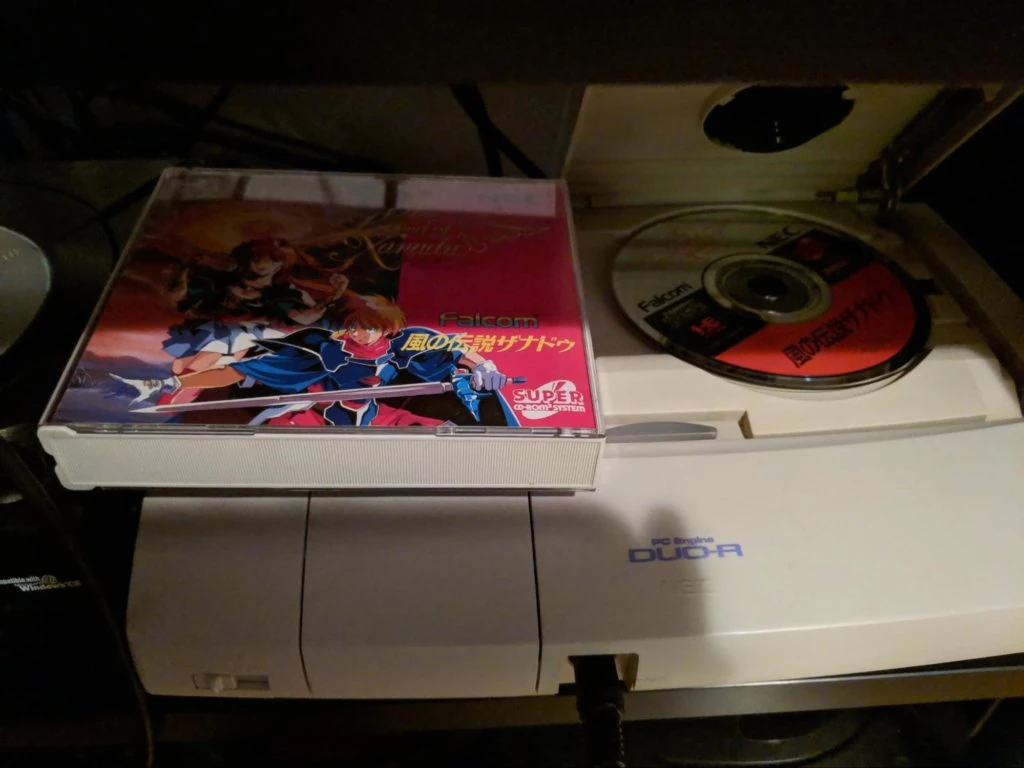
One day, I decided to resume the game from where I left off.
I fired it up, chose the option to continue…
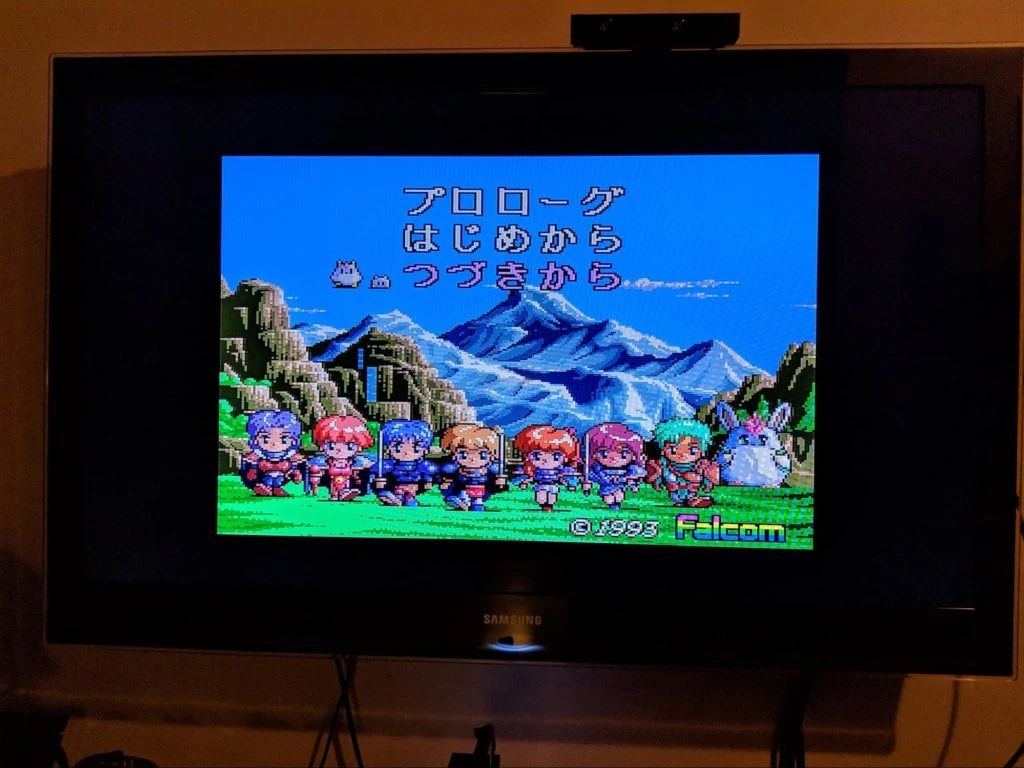
…arrived at the loading screen and am greeted with this horror.

My save game is no more!
All the hours I poured in, down the drain!
Apparently, this is due to the fact there’s a battery used by the internal memory of the PC Engine and if it dies, the save data goes along with it.
To avoid that situation, it’s recommended to turn on the console once in a while to slightly recharge the battery, something I’ve never thought of doing.
Not one to give up without a fight and too obsessed with playing on original hardware instead of settling on emulation, I looked for a solution.
As it turns out, there exists a HuCard with the sole purpose of storing save data: the Tennokoe Bank (the bank of the voice from heaven).

With such a boastful name, that product better be good, even if it dates from the PC Engine era.
I then bought it from eBay and as soon as I got it, tested my new save data from Legend of Xanadu without missing a beat.
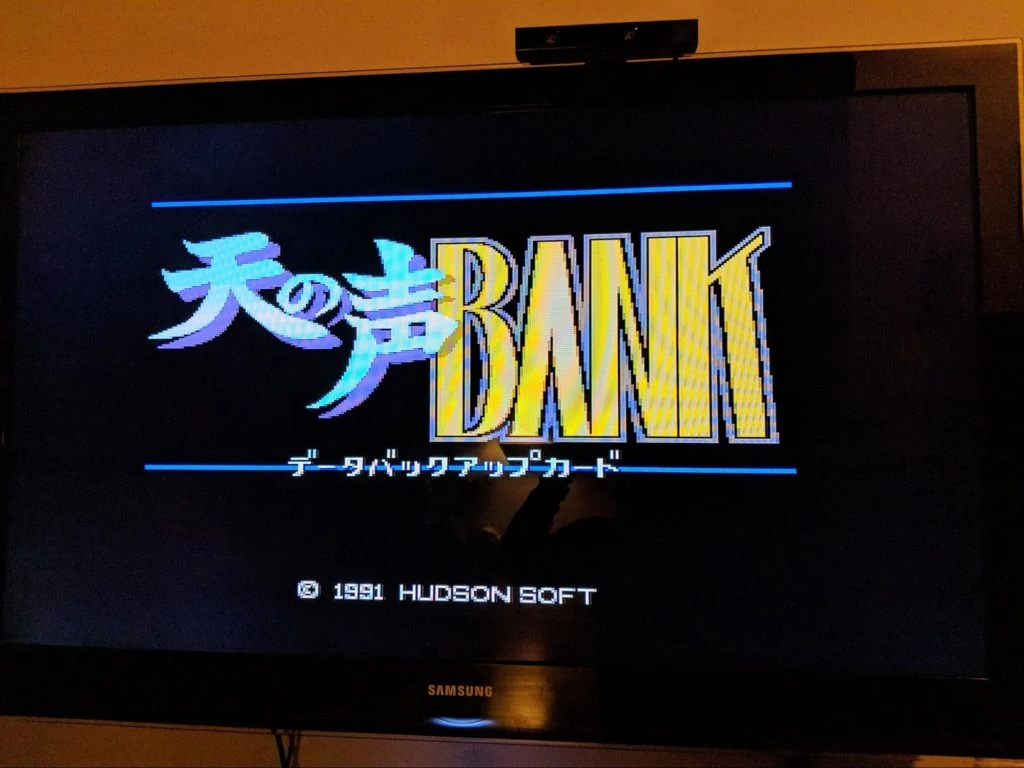
Unlike the Mega CD Backup RAM cart, the Tennokoe Bank can only be used as a backup device. It can’t be accessed straight from the game nor used to save a game on-the-fly.
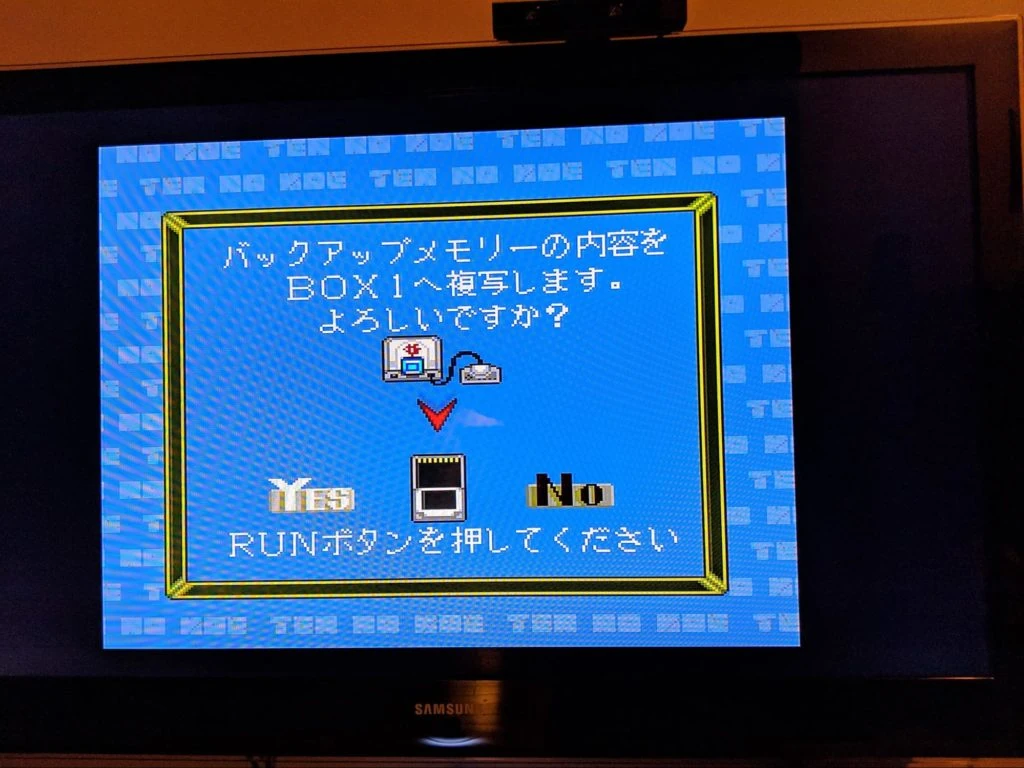
It’s only through the Tennokoe Bank’s interface that I can sync the entire internal memory of the console to the device or restore its backup to the console.
So yeah, this is basically a cloning machine for the entire internal memory… no way of selecting save data individually.
Obviously, it’s not the end of the world. At least this is a decent solution for my issues with the PC Engine and hopefully, I can finish Legend of Xanadu one day.
If you’ve had a bad experience with save data from retro games, tell us about it as well as how you resolved the situation!